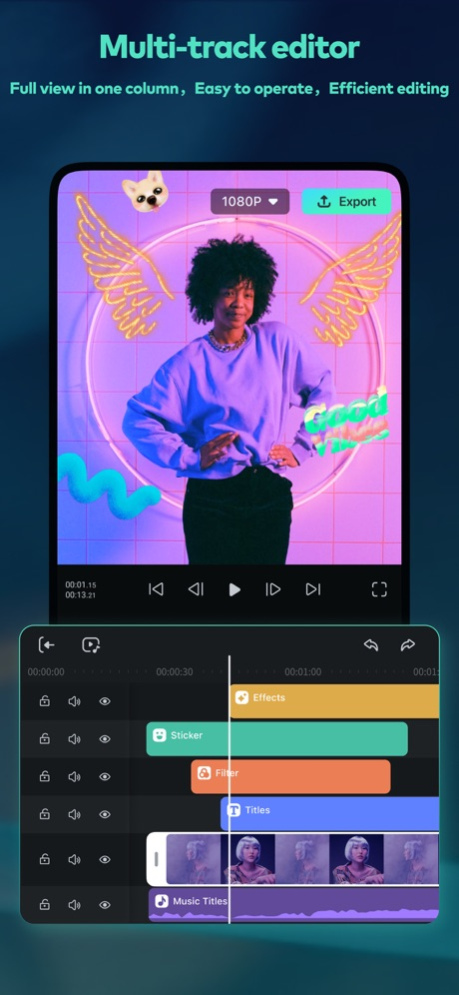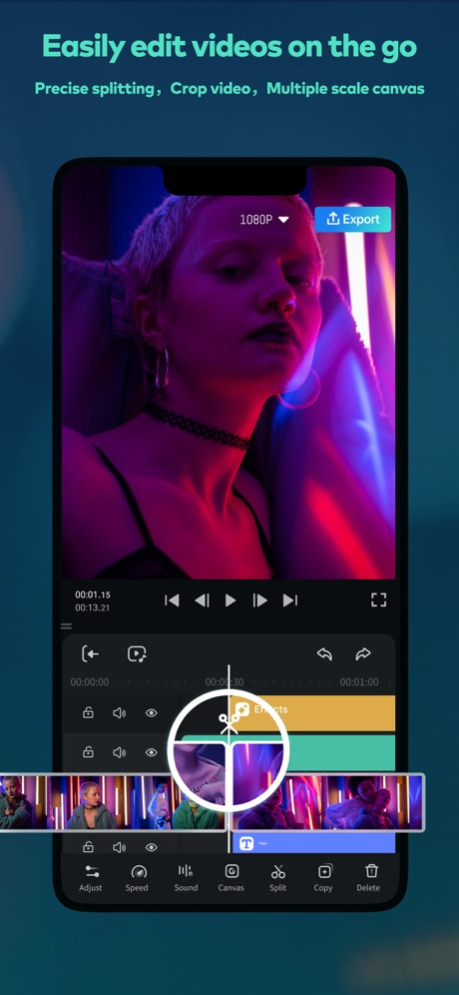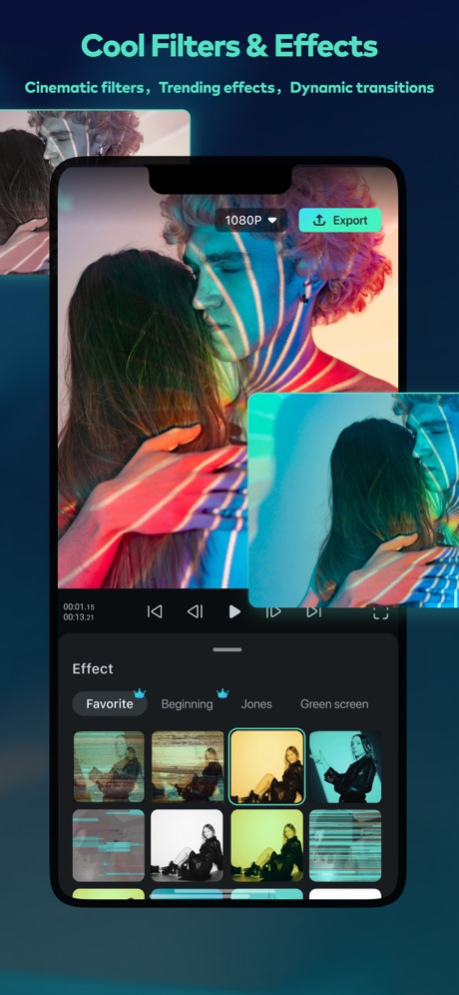Filmora HD-Video Editor&Maker 3.3.6
Free Version
Publisher Description
Filmora is an easy yet powerful video editor, enables you to quickly and easily create video stories from your video clips, photos, and music. An easy-to-use video editing app with advanced features and tons of music, stickers, filters, effects and transitions to be creative. You’ll save time and have a blast.
[What you can do with Filmora Video Editor]
- When you are on vacation, you’d like to make a vlog and share on YouTube / TikTok / Facebook / Instagram in short time.
- When you are on business, you need to make a creative project presentation video on the road.
- You could continue to finish the rest of the iPad/iPhone video project on your Mac. You could edit anywhere anytime.
[Why you’ll love Filmora Video Editor:]
POWERFUL VIDEO EDITING
[NEW] - Mask
- Speech To Text (STT)
- Speed Ramping(Curve Speed)
- Keyframe
- Tons of Tracks
- Intuitive Timeline Zooms
- Trim or Split Video
- Adjust Video Speed
- Rearrange Clips
- Copy / Paste / Rotate Clip
- PIP (Add Videos on Your Clips)
- 4K export
- User-friendly gesture for iPad
[NEW] - Save in the cloud, edit videos anytime and anywhere
AUDIO/MUSIC
NEW - Beat detection
- Music Library
- Sound Effects
- Voice Recording
- Split Audio Clips
- Volume Controls / Mute
- Voice-Over
TEXT / STICKERS
- Add Texts or Stickers on Video or Photo
- Fun Stickers
- Personalize Text
EFFECTS
- Brightness, Temperature
- Customize Filters and Overlays
- Various Cool Transition
[Filmora Video Editor Subscription Info:]
- With Filmora Unlimited subscription, you have access to all features and paid editing materials including stickers, exclusive filter, audio effects, 4K video export, etc. Also, watermark will be removed automatically.
- Subscription length: Monthly, Annually or One-time Purchase.
- No cancellation of the current subscription is allowed during active subscription period
- Subscriptions will automatically be renewed unless auto-renew is turned off at least 24 hours before the time of renewal.
- You can turn off auto-renewal at any time through your Account Settings.
- Any unused portion of a free trial period, if offered, will be forfeited when the user purchases a subscription.
[Terms of Use]
https://www.wondershare.net/company/terms_conditions.html
[Privacy Policy]
https://www.wondershare.net/privacy.html
[Contact Us:]
We value your feedback.
Facebook: @filmoravideoeditor
Twitter: @Filmora_Editor
Instagram: @filmora_editor
Web: https://filmora.wondershare.com
User Guide: https://filmora.wondershare.com/guide/
[About Developer,]
Wondershare is a global leader in application software development with 6 offices around the globe and 1000+ talented employees. Our technology is powerful, that's how we provide simple and convenient software to millions of users in over 150 countries. Creativity is in our DNA. We empower digital creators with software solutions tailored to their imagination. Start imagining and jump into creative editing with Wondershare Filmora.
Apr 22, 2023
Version 3.3.6
Performance and user experience optimization
About Filmora HD-Video Editor&Maker
Filmora HD-Video Editor&Maker is a free app for iOS published in the Screen Capture list of apps, part of Graphic Apps.
The company that develops Filmora HD-Video Editor&Maker is Shenzhen Wondershare Software Co., Ltd. The latest version released by its developer is 3.3.6.
To install Filmora HD-Video Editor&Maker on your iOS device, just click the green Continue To App button above to start the installation process. The app is listed on our website since 2023-04-22 and was downloaded 19 times. We have already checked if the download link is safe, however for your own protection we recommend that you scan the downloaded app with your antivirus. Your antivirus may detect the Filmora HD-Video Editor&Maker as malware if the download link is broken.
How to install Filmora HD-Video Editor&Maker on your iOS device:
- Click on the Continue To App button on our website. This will redirect you to the App Store.
- Once the Filmora HD-Video Editor&Maker is shown in the iTunes listing of your iOS device, you can start its download and installation. Tap on the GET button to the right of the app to start downloading it.
- If you are not logged-in the iOS appstore app, you'll be prompted for your your Apple ID and/or password.
- After Filmora HD-Video Editor&Maker is downloaded, you'll see an INSTALL button to the right. Tap on it to start the actual installation of the iOS app.
- Once installation is finished you can tap on the OPEN button to start it. Its icon will also be added to your device home screen.